The easiest way to tag paid ads
AutoUTM sets your unique UTM tagging process on autopilot, making sure each ad is tagged correctly 24/7.
Coming soon
Coming soon
Coming soon
Try free for 7 days
No credit card required




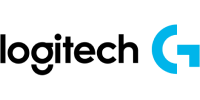
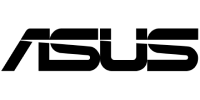


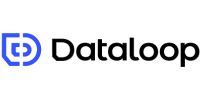

Watch how to setup AutoUTM
From manual to magical in 36 seconds
Customize your tagging rules
Take full control by editing the tracking template and match it to your own tagging style. AutoUTM will then tag your ads 24/7, without any human invovlement.
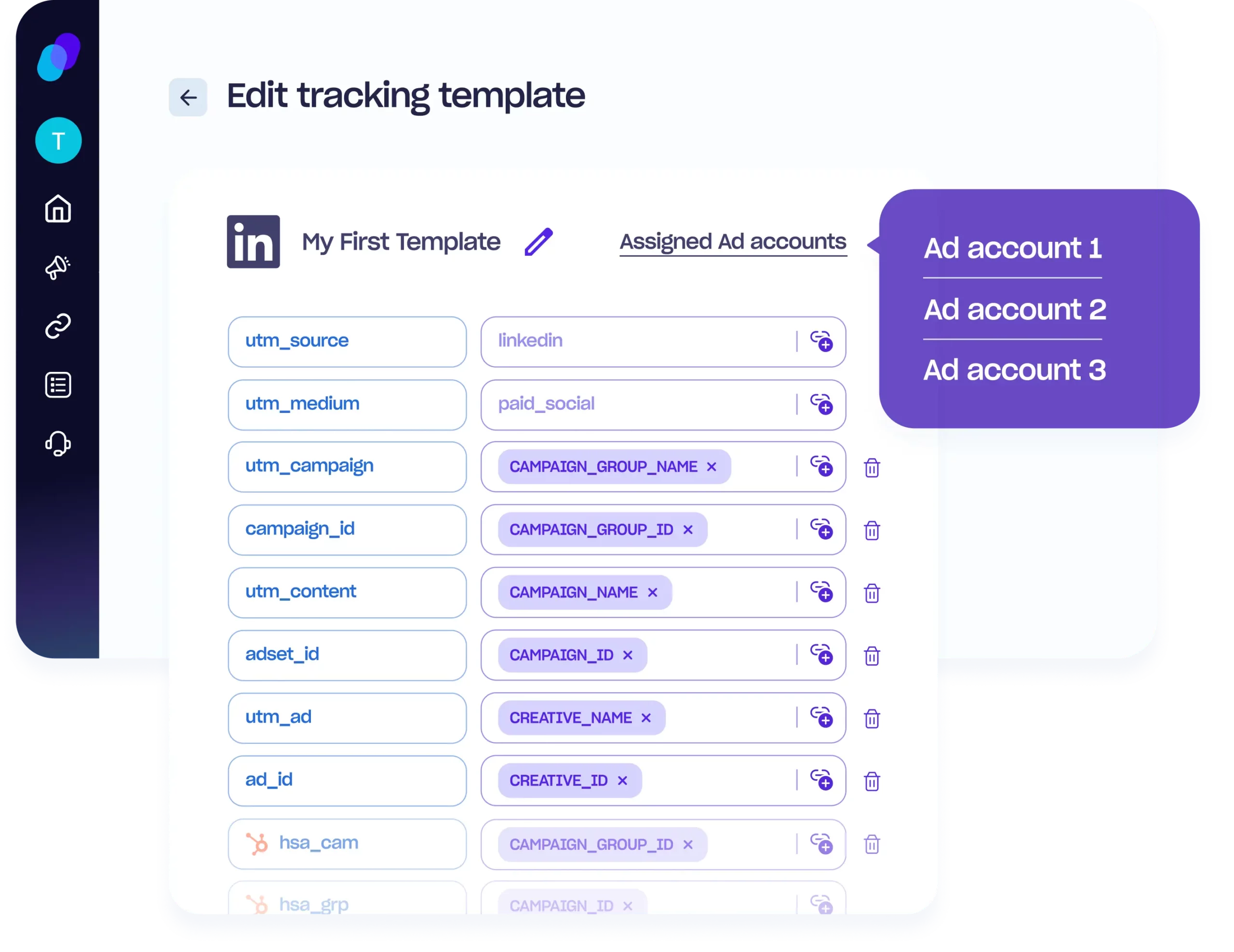
Enrich your analytics with dynamic UTM parameters
Enrich your ad URL with AutoUTM's exlclusive dynamic UTM parameters.
Feed your analytics with reliable data
AutoUTM enforces the tracking template on your ad account, making sure each ad tagged exactly like you want it to.
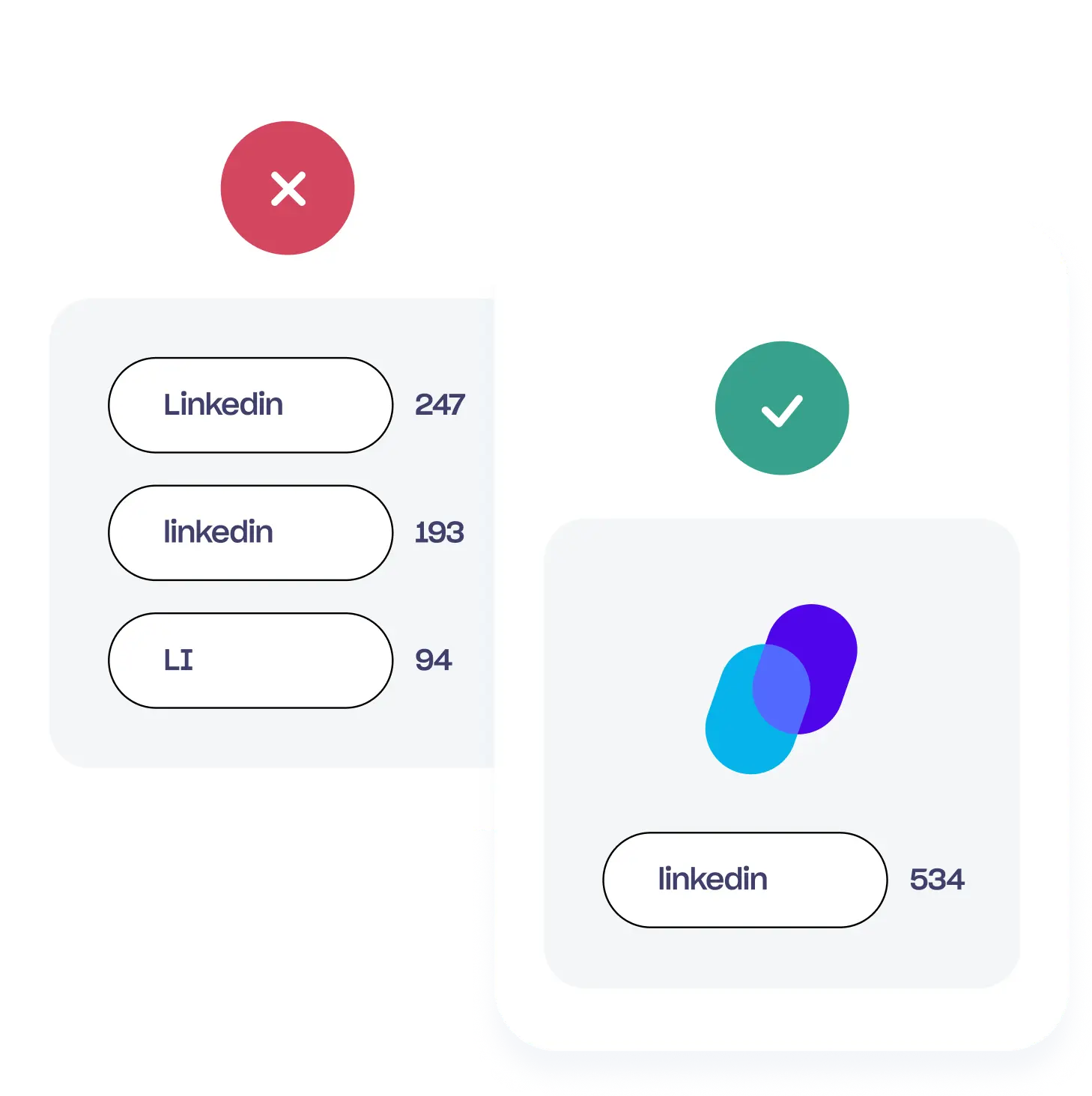
Join other marketing pros

Read More
"Our team used to manually tag ads with our UTM strategy which led to major inconsistencies in our Analytics data. AutoUTM completely revolutionized how we tag ads and now 100% of our generated traffic is being tagged CORRECTLY"

Read More
"As a B2B marketing agency we spent countless hours manually tagging ads and still had inconsistencies in our data. Now I completely trust my data."

Read More
"Its ease of use and customizable template make it a powerful asset in our marketing stack, saving us significant time and preventing costly mistakes. AutoUTM is a game-changer for anyone looking to streamline their advertising efforts. We can't imagine managing our campaigns without it!"

Read More
"One of the tools in our stack that actually worth what we pay for - can't imagine going back to manually tagging our ads, this is a must-have for every paid advertiser."

Read More
"Overall, I highly recommend AutoUTM to anyone who needs to manage multiple campaigns and wants to save time and reduce errors. It is a user-friendly and efficient tool that has helped me streamline my work process and focus on what matters most - achieving marketing goals."

Read More
"The best thing about AutoUTM is that it saves me a lot of time. Previously, I used to spend several hours every week, trying to monitor our different marketing agencies for UTM mistakes. Now I can rest assured that our UTM templates are automatically enforced, and I no longer need to play this game of cat and mouse".

Read More
"Before we started using AutoUTM, tagging each of our LinkedIn ads with UTMs was a time-consuming task that often took us hours to complete. It got to a point where we resorted to just tag them with 'utm_source' and 'utm_medium', and in some cases we didn't tag them at all. Today I can lay this worry to rest knowing that 100% of our ads are automatically tagged using our best-practice method."
Previous
Next
You asked,
we answered.
Can I automate UTMs on Google or Facebook?
Currently, only LinkedIn Ads is supported. More paid ad platforms are coming soon, along with new and improved UTM solutions and features.
Can I use different tracking templates?
Yes. You can create as many tracking templates as you like and assign each one to a separate ad account.
What if I already use UTM automation?
If you’re already using a different tool (i.e. Hubspot), simply turn it off and then turn on AutoUTM.
Why do I need to tag ads with UTMs?
By adding UTM tags to your website URLs, you can track precisely where your traffic is coming from and see how users interact with your site after clicking on your ads. This information is crucial for making better data-driven decisions and optimizing your strategy for maximum results.
Which types of LinkedIn ads do you support?
AutoUTM currently supports the following ad formats: Single image ads, Video ads, Text ads, and Spotlight ads.